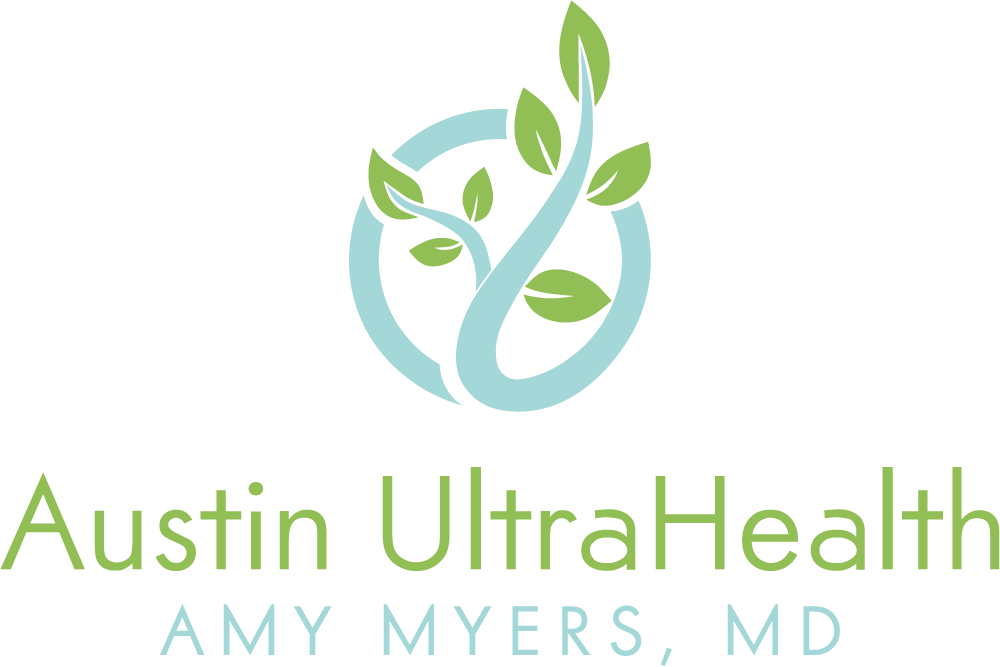Dr. Myers' clinic closed in June 2018. To request medical records, please fill out and sign the Medical Records Release Authorization form located under "Labs and Documents" --> "General Resources for all Patients" and either fax it back (512-721-0348) or upload it into the portal (under Labs & Documents, click the green "Upload New Document" button). Once we have this information, we can forward your records to the provider you indicated.
NOTE: Medical record requests will continue to be processed for the forseeable future (on Wednesdays), and requests will be handled in the order they are received. If there is a specific date you need your records transferred by due to an appointment with another provider, please leave a message in the portal so we can do our best to process your request by the date needed.
If you are a former patient and are not able to access the patient portal, please email ea@amymyersmd.com to request access.
Contact Technical Support
Please use the form below to contact technical support for the Patient Portal.
For medical questions, contact your provider or, if you are having a medical emergency, call 911.